Technical Continous Integration H-TEST-Jenkins
H-TEST integrates with Jenkins as a part of its Continuous Integration.
Overview
The objective is to manage the integration between Jenkins and H-TEST in order to allow the execution of the regression test after each deployment done inside the Pipeline. For enabling the integration between Jenkins and H-TEST, two main components are going to be provided by H-TEST:
-
H-TEST-CI MicroService API: Allocated in the H-TEST server will make possible to publish the methods for executing and providing results to Jenkins.
-
H-TEST-CI.jar: Executable to be run for calling the H-TEST execution.
General Architecture View
The following picture shows the general architecture view for enabling the solution of continuous integration between Jenkins and H-TEST.
API Call
The H-TEST-CI MicroService API allows to order the execution of an Application in order to run the regression tests after a deployment. An Application is a group of Test Sets that have been packed for a specific Environment. The API call is built as follows:
-
Call Type: GET
-
Parameters:
-
application: name of the Application as defined in H-TEST.
-
environment: environment linked to the Application as defined in H-TEST.
-
urlPositive: url for Positive result.
-
urlNegative: url for Negative result.
-
Example:
-
application: test_application
-
environment: CERT_environment
-
urlPositive: http://localhost:8080/tast/client/getGreeting
-
urlNegative: http://localhost:8080/tast/client/getGreetingKO
Please note that urlPositive and urlNegative are not fixed url's, they will be provided by the responsible of the deployment.
Application/environment can exist only once in the DDBB.
The mentioned Endpoint belongs to H-TEST installation; to obtain the endpoint of other environments please refer to your local support.
Pipeline Integration / Defining the Infrastructure
In order to implement regression testing in the continuous integration, Infrastructure allows you to define Pools that contain the Applications that must be tested; these applications are defined via aggregating the TestSets that must be run. You can also decide there the Host Lab that will be used for the execution.
You can have a full explanation on how to use it here.
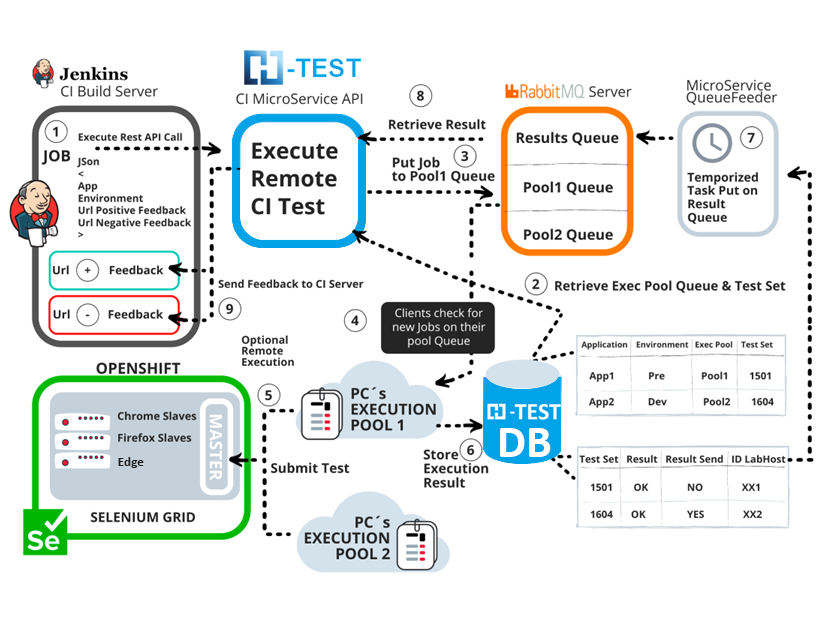
No Comments