Database Adaptor examples
Description
Through the Database Adaptor, H-TEST connects and tests Database applications and components. It’s possible to perform single tests with this adaptor or End to end tests connecting with other adaptors either.
Statement of the exercise
As part of the mapping process, you should provide the Adaptor’s information, regarding to connect and use it:
-
Host: represents the ip address or the machine's dns name where the database resides.
-
Port: the port number that listens for incoming connections to the database.
-
DbName: name of the instance or database service.
-
User: user name.
-
Password: user password.
-
DbType: indicates the provider or type of database to which we want to connect.
Solving the test case
In the initialization process it is necessary to supply the information to connect to the As400 5250 server. That is the information of the Object Adaptor.
This executor must be downloaded:
As part of the mapping process, you should provide the Adaptor’s information, regarding to connect and use it:
Test Set Execution
When we finish executing this test case, we see if it has been executed correctly:
Capture of results
We then open the icon on the right (marked with a red arrow) and we have as a result the evidence folder, where both the log of the execution is stored, as well as all the screenshots, files, etc... if we have checked the "Evidence" box in the general settings of the diagram.
Evidence folder
Log of the execution
When returning the results, H-TEST returns a Word document, detailing the steps we have taken, the results obtained from each step, the links to the diagram and the test set, if we have clicked on download document in the Results box.
No Comments