Deactivate the filters used.
This option of the H-TEST tool allows to deactivate the filters that are active on the screen.
Below, the screen to clear filters:
This screen allows:
-
Deactivate the filters that appear on the screen. When deactivating filters on the screen, all the diagrams associated with the selected domain / project are displayed.
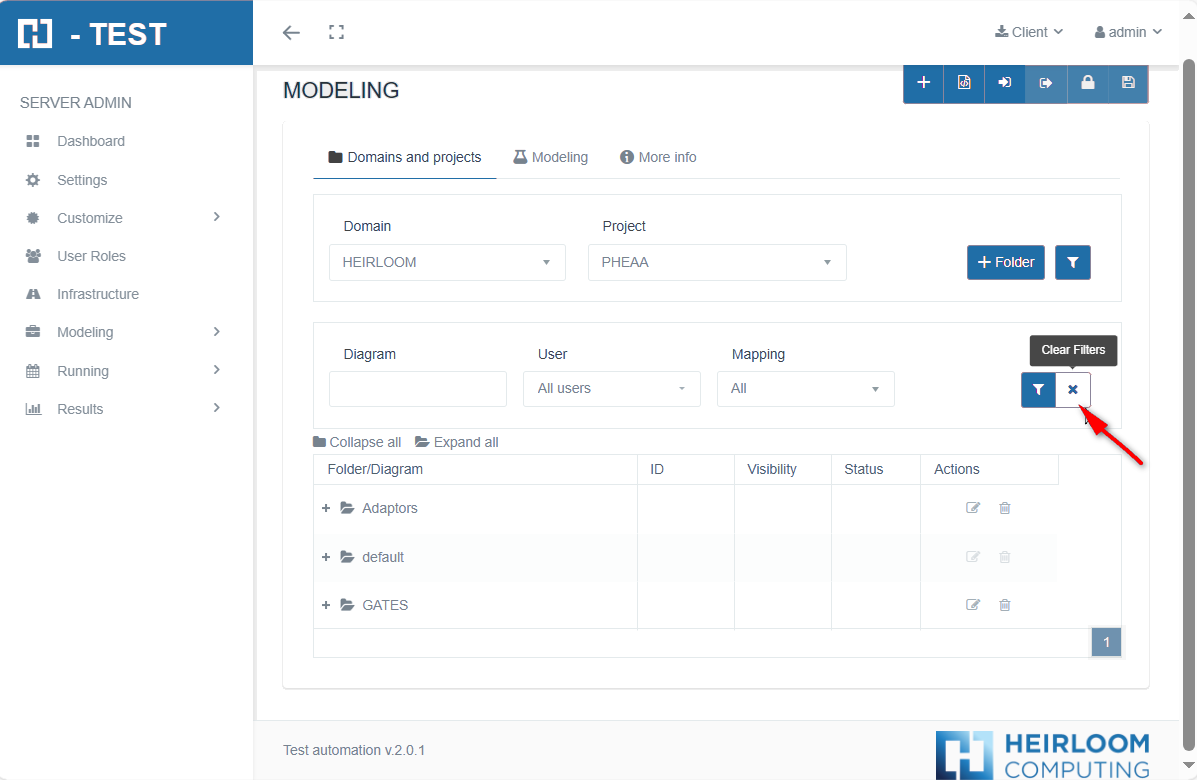
No Comments