H-TEST
H-TEST Wiki
H-TEST Wiki aims to be a complete guide of the H-TEST tool (HeirLoom-Test Tool). Presentation H...
First steps in H-TEST
H-TEST (H-Test Automation System Tool) is a tool for automating the testing. It is based on UML d...
What is UML
Unified Modeling Language (UML) The Unified Modeling Language (UML) was created to forge a commo...
Computer setup for H-TEST use
For being able to use H-TEST, it is needed to make a short configuration in the PC to let the pro...
FAQ (Frequently asked questions)
Please, see below a list of frequent questions, that can be really useful for solving some doubts...
Recognized Issues
Below are described the errors recognized in H-TEST tool: The Screenshots are not OK with shared...
H-TEST tool Menu
Dashboard
This option of the H-Test tool allows the administrator to use and monitor the H-TEST server in r...
Settings
This option of the H-Test tool allows the administrator to size the use of parameters. Settings ...
Customize. Domains and Projects
This option of the H-TEST tool allows the administrator to define domains and projects, also incl...
Customize. Projects and Users
This option of the H-TEST tool allows the administrator to define domains and projects, also incl...
User Roles
This option of the H-TEST tool allows the administrator to create users and assign them the roles...
Infrastructure
Infrastructure will allow you to define Hosts, Pools and Applications, as well as the relationshi...
Modeling
This option of the H-TEST tool allows the user to manage UML diagrams. It will also be able to ma...
H-TEST Canvas
H-TEST has an important feature: the Canvas, which is a place where the user can paint the UML di...
Running
This option of the H-TEST tool allows the user to execute the Test Sets. Also, it allows to creat...
Results
This option of H-TEST allows the user to see the results of the Test Cases executed. A list of T...
Monitoring
This functionality is available only for those clients who need monitoring of production. The Mo...
H-TEST Adaptors
API/WebService Adaptor
Introduction This adapter is used to run tests of Web Services: REST, SOAP and others. Configur...
Database Adaptor
Setup In the initialization process the Database Adaptor requests the necessary data to establis...
Excel File Adaptor
Setup In the initialization process, the Excel Adaptor will try to read and analyze the excel sh...
GUI HTML Adaptor
Introduction Through the GUI HTML Adaptor, H-TEST connects with web applications based on HTML a...
Mobile Adaptor
Introduction This adapter is used to use and interact with Android devices, including both physi...
Script Generic Adaptor
Introduction This adaptor is used for executing scripts on remote or local machines, doesn't mat...
Text Files Adaptor
Introduction Through the Text Files Adaptor, H-TEST can manage plain text files and use them in ...
User Object Adaptor
Introduction This adaptor is used to execute the flow information of the H-TEST execution proces...
Host Adaptor 3270
Introduction This adaptor is used to run tests on the 3270 Host Adaptor. This adaptor allows us ...
5250/AS400 Adaptor
Introduction This adaptor is used to run tests on the 5250 Adaptor. This adaptor allows us on th...
PDF Adaptor
Introduction PDF Adaptor allow you to interact with a .pdf file, so that you can check if it has...
XML Adaptor
Introduction XML Adaptor allow you to interact with a .xml file, offering a set of Predefined Fu...
FTP Adaptor
Introduction This adaptor is used to do connections with FTP or SFTP servers acting as a client ...
SOAP UI Adaptor
Introduction SOAP UI Adaptor allows the user to use the software SOAP UI using the predefined fu...
Postman Collection Adaptor
Introduction This adaptor is used to send a postman collection to our postman microservice, and ...
MQ Series Adaptor
Introduction This adaptor is used to connect with a MQ console to be able to work with a huge am...
Image Adaptor
Introduction The image adapter allows you to compare two images. It should be clear that images ...
Desktop Adaptor
Introduction The new desktop adapter automates the use of client applications on Windows and Lin...
JSON Adaptor
Introduction The JSON Adapter allows you to interact with a .json file, thanks to a variety of p...
LOAD Adaptor
Introduction With the LOAD Adaptor you will run tests of previously created plans in Jmeter. J...
Adaptors examples
Database Adaptor examples
Description Through the Database Adaptor, H-TEST connects and tests Database applications and co...
Excel File Adaptor example
Description Through the Excel Adaptor, H-TEST can manage Excel files (of .xls and .xlsx types) a...
GUI HTML Adaptor example
Description Through the GUI HTML Adaptor, H-TEST connects with web applications based on HTML an...
Script Generic Adaptor examples
Description Statement of the exercise Solving the test case As part of ...
Text Files Adaptor examples
Description Through the Text Files Adaptor, H-TEST can manage plain text files and use them in t...
User Object Adaptor example
Description Through the User Object Adaptor, H-TEST uses his memory environment to manage variab...
API/WebService Adaptor example
Description Through the API/WebService Adaptor, H-TEST connects with API REST services that are ...
Host 3270 Adaptor example
Description Through the Host Adaptor, H-TEST connects with a 3270 Host to perform tests into it....
Image Adaptor examples
Description The image adapter allows you to compare two images. It should be clear that images a...
XML Adaptor example
Description The XML adapter allows you to interact with an .xml file, offering a set of Predefin...
H-TEST Integrations
LDAP Integration
H-TEST is connected to LDAP for the processes of authentication and authorization. Configuration...
ALM Integration
H-TEST can upload test evidences and results to ALM in order to integrate both tools. Depending o...
UFT Integration
H-TEST allows UFT tests execution in order to integrate both tools. Prerequisites H-TEST mu...
Technical Continous Integration H-TEST-Jenkins
H-TEST integrates with Jenkins as a part of its Continuous Integration. Overview The objective ...
Jira Integration
The uploading of execution results to Jira will be done from two points in H-TEST: 1. From the ...
ALM-Octane Integration
ALM-Octane is a tool that helps us to improve development and testing processes to optimize workf...
Interesting features
Manual Intervention
Manual intervention is a functionality that allows you to record a Manual Test Set, generate evid...
Record & Playback
The Record & Playback feature facilitates the process of mapping the steps of an existing UML dia...
Upload results to ALM
Upload results to ALM Sometimes you may want to optimize your time by running your tests without...
Import and export of diagrams
The import and export of diagrams is a feature in H-TEST to be able to work with the same diagram...
Gates – Input/Output variables
Here you can see how the input and output parameters of a diagram are defined. The parameters tha...
Generate Evidences
The use of Generate Evidences is mainly for, as the name say, generate some kind of evidence, pro...
Concurrence Between Diagrams
With this implementation, two different ways of working with a diagram are going to be considered...
Copy/Paste Messages Between Diagrams
Copy & paste of Canvas objects Copy objects By selecting one or more items on the canvas, these...
Functions that use Java Robot
The Java Robot is a class in Java to generate native system input events for purposes of test aut...
Launcher with automatic client updates
Introduction A launcher has been included in H-TEST. This launcher is a comfortable way to deal ...
Status Not Completed
Is a check box that has been added in message documentation. This check only can be selected if “...
XPath object identification
In the following lines, the user will find tips for being able to identify the web objects via XP...
Global Variables
We can obtain now global variables to use in our diagrams, those global variables are: #global_us...
Shadow Root
Solution for “Shadow-root” elements, for example some “accept cookies” pages: To treat these ele...
Powershell Execution
You can execute powershell commands through H-TEST. To be able to do this, all you need to do i...
CSS Selector objects identification
As said in Objects Identification, the CSS Selector is simply and easy a way to identify objects ...
Documentation of technical administration
Metrics Right now, a file is generated in (en C:\<%user_path>\AppTast\metrics) with metrics that...
Modeling recommendations
Training in the H-TEST tool
How to
Create a new domain.
This option of the H-TEST tool allows the administrator to create a new domain. Below, the scree...
Create a new project.
This option of the H-TEST tool allows the administrator to create a new project. Below, the scre...
Edit a domain.
This option of the H-TEST tool allows the administrator to edit a domain. Below, the screen to c...
Delete a domain.
This option of the H-TEST tool allows the administrator to delete a domain. Below, the screen to...
Edit a project.
This option of the H-TEST tool allows the administrator to edit a project. Below, the screen to ...
Delete a project.
This option of the H-TEST tool allows the administrator to delete a project. Below, the screen t...
Add users to a project.
This option of the H-TEST tool allows the administrator to assign a user to a project. Below, th...
Add users to a domain.
This option of the H-TEST tool allows the administrator to assign a user to a Domain. Below, the...
Delete users of a project.
This option of the H-TEST tool allows the administrator to unassign a user from a project . Belo...
Create a new user.
This option of the H-TEST tool allows the administrator to create a new user and assign him the r...
Assign a new role to a user.
This option of the H-TEST tool allows the administrator to change the role assigned to a user in ...
Create a new diagram.
This option of the H-TEST tool allows create a new diagram. Below, the screen to create a new di...
Save a diagram.
This option of the H-TEST tool allows to save the information of the active diagram on screen. B...
Delete a diagram.
This option of the H-TEST tool allows to delete from the system the diagram selected on the scree...
Create a new folder.
This option of the H-TEST tool allows to create in the system a new location in which to store th...
Select diagramas using filter and/or by mapping.
This option of the H-TEST tool allows select the diagrams to be displayed by using user filters a...
Deactivate the filters used.
This option of the H-TEST tool allows to deactivate the filters that are active on the screen. B...
Edit a diagram.
This option of the H-TEST tool allows create/modify a diagram. Below is the link where you can f...