ALM-Octane Integration
ALM-Octane is a tool that helps us to improve development and testing processes to optimize workflow throughout the software delivery value chain.
H-TEST can upload test evidence and results to ALM-Octane in order to integrate both tools. H-TEST gives us to options: to upload from TS Management, selecting the path in advance and upload automatically when you execute them or selecting the tests from the Results and upload any time you want, after the execution.
The parameters that we need to upload those tests to ALM-Octane are:
To be able to see and select those fields with the purpose to upload test cases from H-TEST, you need to ask for permissions because those fields are individual work areas.
ALM-Octane have several options to access them, everyone has a purpose, however we will focus on the Quality module which is where our tests are stored.
A Test Set will be the equivalent of the Test Suite in ALM-Octane and a Test Case Data will be a Manual Test. Every time we execute the same Test Case Data, when uploading it within the same Manual Test, the Manual Runs will be stored, which would be its executions.
The Test Suite will be stored in the Application Module that we choose in the form.
Inside the Test Suite, we can see the Suite Runs, which are all the runs executed that belong to this Test Suite.
Also we’ll find the Manual Tests that are all the test cases that belong to this Test Suite.
Inside of each Manual Test are stored all the steps and all the Manual Runs. Every time that we execute this test case, those executions will be stored here.
Inside we can see details of every test we run and upload, such as ID, name and time of the executions, status, default run by, attachments, relations, history and more.
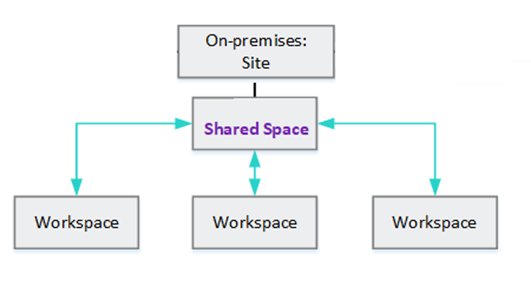
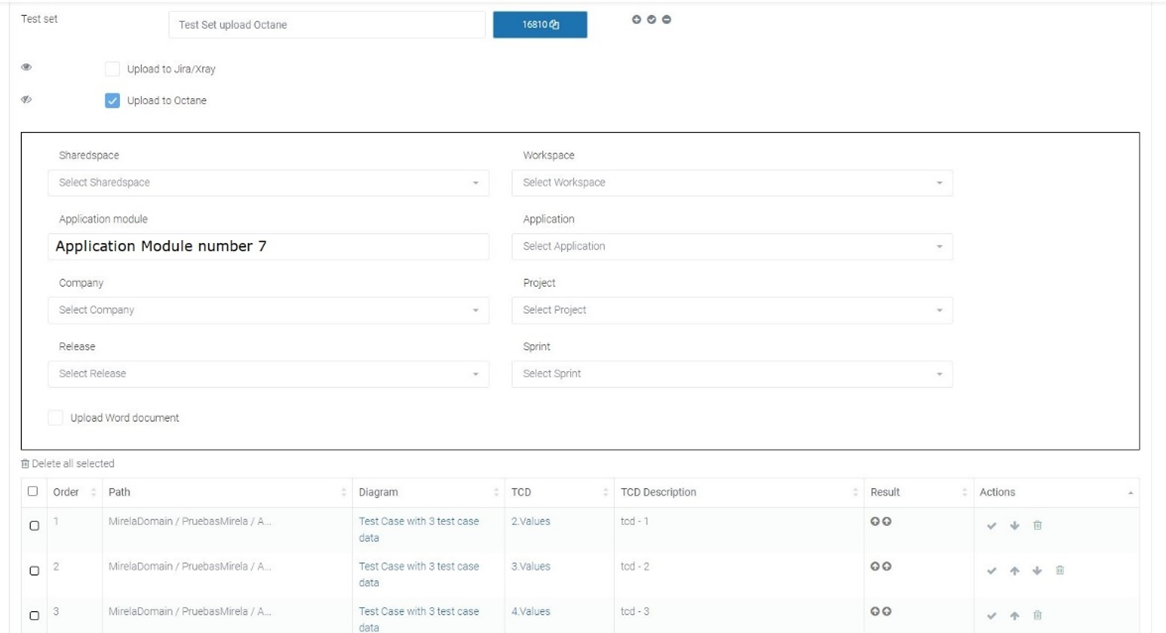
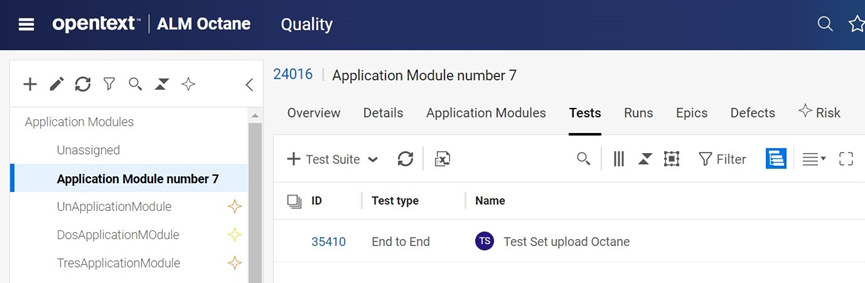
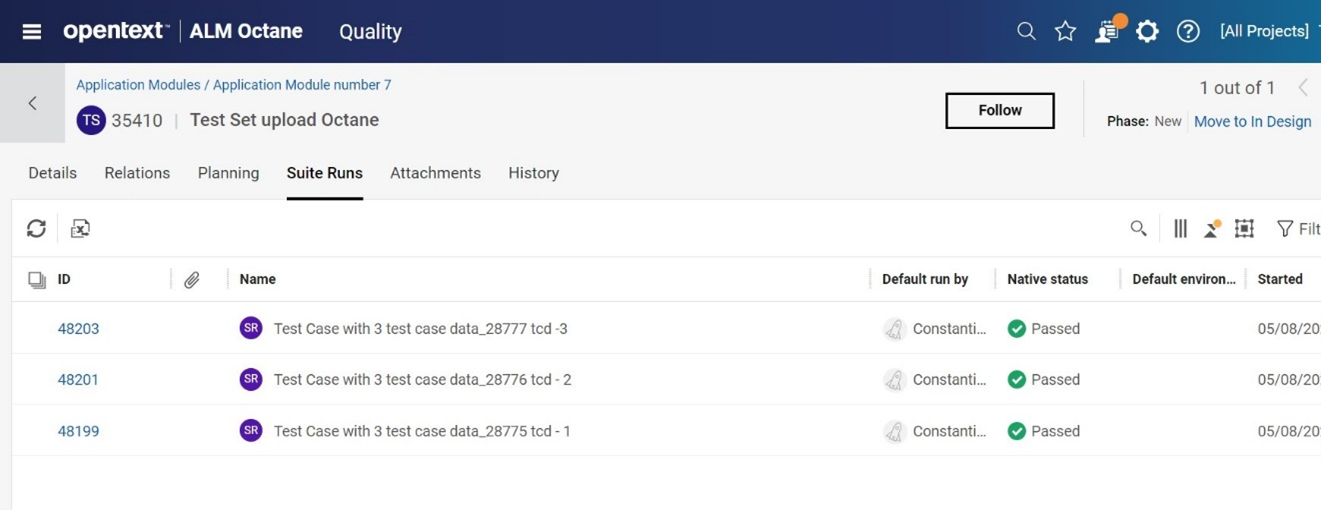
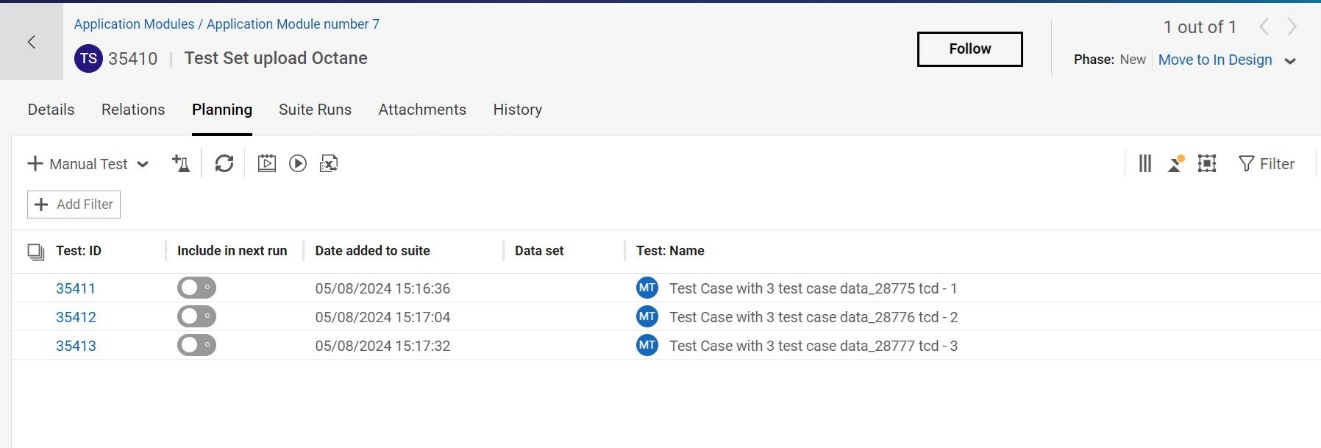
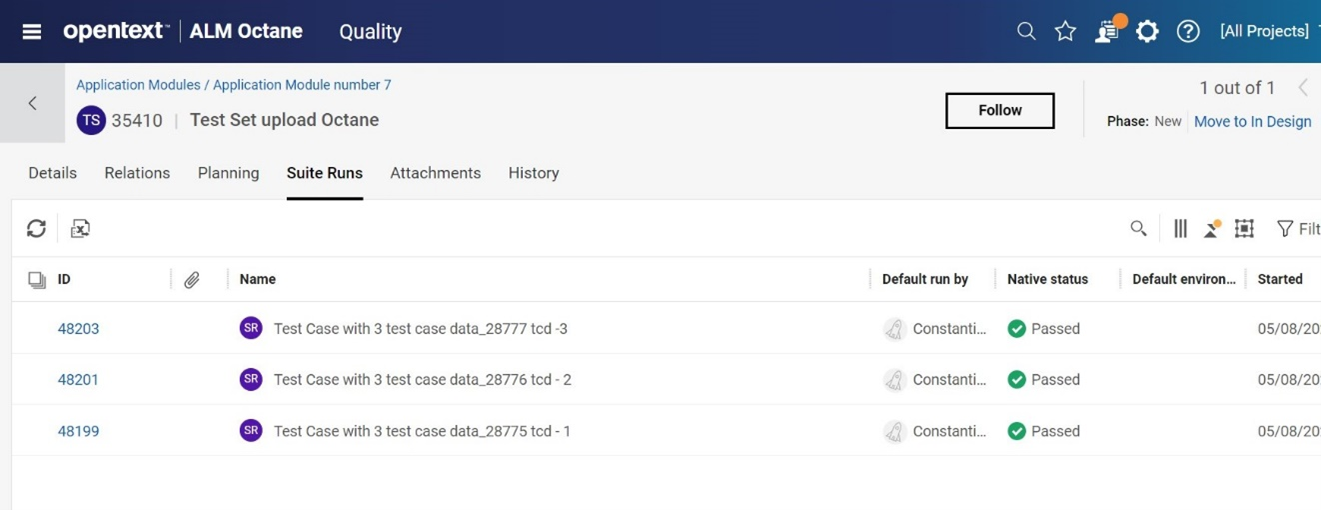
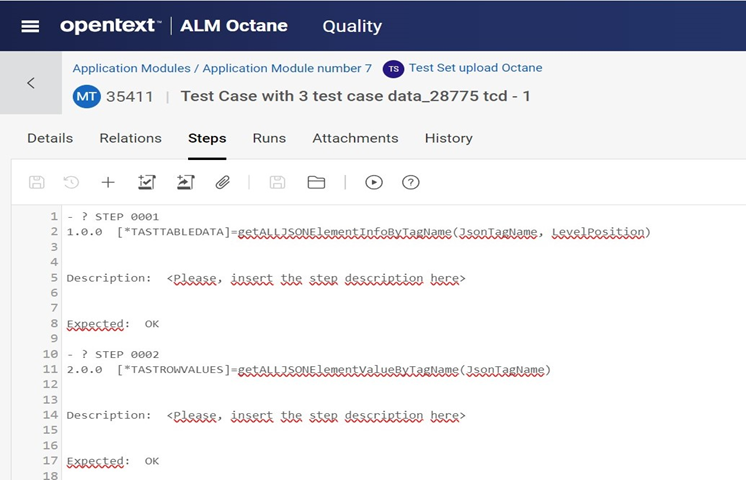
No Comments