Import and export of diagrams
The import and export of diagrams is a feature in H-TEST to be able to work with the same diagrams between different environments in a comfortable way.
Export:
To export a diagram, the only steps needed are going into a diagram, and pressing the export button right next to the save button:
This will save a .dgr file to your computer that you can use to export this diagram to another environment.
Import:
To import a diagram, you have to press the import button, close to the “new diagram” button:
This will open a small window with some information about where you want to import the new diagram:
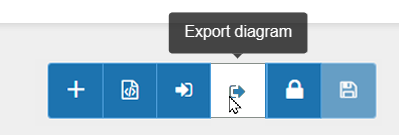
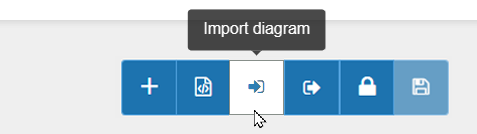
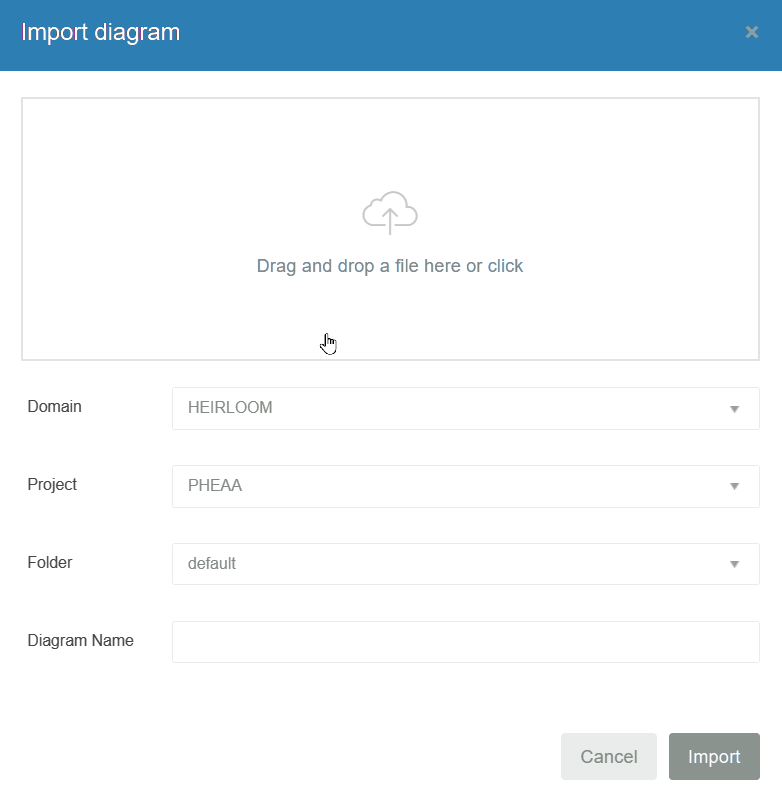
No Comments