Interesting features
Manual Intervention
Manual intervention is a functionality that allows you to record a Manual Test Set, generate evid...
Record & Playback
The Record & Playback feature facilitates the process of mapping the steps of an existing UML dia...
Upload results to ALM
Upload results to ALM Sometimes you may want to optimize your time by running your tests without...
Import and export of diagrams
The import and export of diagrams is a feature in H-TEST to be able to work with the same diagram...
Gates – Input/Output variables
Here you can see how the input and output parameters of a diagram are defined. The parameters tha...
Generate Evidences
The use of Generate Evidences is mainly for, as the name say, generate some kind of evidence, pro...
Concurrence Between Diagrams
With this implementation, two different ways of working with a diagram are going to be considered...
Copy/Paste Messages Between Diagrams
Copy & paste of Canvas objects Copy objects By selecting one or more items on the canvas, these...
Functions that use Java Robot
The Java Robot is a class in Java to generate native system input events for purposes of test aut...
Launcher with automatic client updates
Introduction A launcher has been included in H-TEST. This launcher is a comfortable way to deal ...
Status Not Completed
Is a check box that has been added in message documentation. This check only can be selected if “...
XPath object identification
In the following lines, the user will find tips for being able to identify the web objects via XP...
Global Variables
We can obtain now global variables to use in our diagrams, those global variables are: #global_us...
Shadow Root
Solution for “Shadow-root” elements, for example some “accept cookies” pages: To treat these ele...
Powershell Execution
You can execute powershell commands through H-TEST. To be able to do this, all you need to do i...
CSS Selector objects identification
As said in Objects Identification, the CSS Selector is simply and easy a way to identify objects ...