H-TEST tool Menu
Dashboard
This option of the H-Test tool allows the administrator to use and monitor the H-TEST server in r...
Settings
This option of the H-Test tool allows the administrator to size the use of parameters. Settings ...
Customize. Domains and Projects
This option of the H-TEST tool allows the administrator to define domains and projects, also incl...
Customize. Projects and Users
This option of the H-TEST tool allows the administrator to define domains and projects, also incl...
User Roles
This option of the H-TEST tool allows the administrator to create users and assign them the roles...
Infrastructure
Infrastructure will allow you to define Hosts, Pools and Applications, as well as the relationshi...
Modeling
This option of the H-TEST tool allows the user to manage UML diagrams. It will also be able to ma...
H-TEST Canvas
H-TEST has an important feature: the Canvas, which is a place where the user can paint the UML di...
Running
This option of the H-TEST tool allows the user to execute the Test Sets. Also, it allows to creat...
Results
This option of H-TEST allows the user to see the results of the Test Cases executed. A list of T...
Monitoring
This functionality is available only for those clients who need monitoring of production. The Mo...