How to
Create a new domain.
This option of the H-TEST tool allows the administrator to create a new domain. Below, the scree...
Create a new project.
This option of the H-TEST tool allows the administrator to create a new project. Below, the scre...
Edit a domain.
This option of the H-TEST tool allows the administrator to edit a domain. Below, the screen to c...
Delete a domain.
This option of the H-TEST tool allows the administrator to delete a domain. Below, the screen to...
Edit a project.
This option of the H-TEST tool allows the administrator to edit a project. Below, the screen to ...
Delete a project.
This option of the H-TEST tool allows the administrator to delete a project. Below, the screen t...
Add users to a project.
This option of the H-TEST tool allows the administrator to assign a user to a project. Below, th...
Add users to a domain.
This option of the H-TEST tool allows the administrator to assign a user to a Domain. Below, the...
Delete users of a project.
This option of the H-TEST tool allows the administrator to unassign a user from a project . Belo...
Create a new user.
This option of the H-TEST tool allows the administrator to create a new user and assign him the r...
Assign a new role to a user.
This option of the H-TEST tool allows the administrator to change the role assigned to a user in ...
Create a new diagram.
This option of the H-TEST tool allows create a new diagram. Below, the screen to create a new di...
Save a diagram.
This option of the H-TEST tool allows to save the information of the active diagram on screen. B...
Delete a diagram.
This option of the H-TEST tool allows to delete from the system the diagram selected on the scree...
Create a new folder.
This option of the H-TEST tool allows to create in the system a new location in which to store th...
Select diagramas using filter and/or by mapping.
This option of the H-TEST tool allows select the diagrams to be displayed by using user filters a...
Deactivate the filters used.
This option of the H-TEST tool allows to deactivate the filters that are active on the screen. B...
Edit a diagram.
This option of the H-TEST tool allows create/modify a diagram. Below is the link where you can f...