Advanced Search
Search Results
102 total results found
GUI HTML Adaptor example
Description Through the GUI HTML Adaptor, H-TEST connects with web applications based on HTML and then, it’s possible to test them. This adaptor has an important companion named Selective Mapping, who is a JavaScript assistant bringing a more friendly user in...
Script Generic Adaptor examples
Description Statement of the exercise Solving the test case As part of the mapping process, you should provide the Adaptor’s information, regarding to connect and use it: User: user name authorized to access to the Host machine. ...
Text Files Adaptor examples
Description Through the Text Files Adaptor, H-TEST can manage plain text files and use them in testing. It’s possible to perform single tests with this adaptor or End to end tests connecting with other adaptors either. Statement of the exercise ...
User Object Adaptor example
Description Through the User Object Adaptor, H-TEST uses his memory environment to manage variables, regarding to help in the control of the execution flow of the diagram. The User Object Adaptor, is the adaptor that allows the comparisons and checks that an ...
API/WebService Adaptor example
Description Through the API/WebService Adaptor, H-TEST connects with API REST services that are available in an End Point and use them for testing. This adaptor has an important companion named Web Services Mapping Assistant with a more detailed and complex u...
Host 3270 Adaptor example
Description Through the Host Adaptor, H-TEST connects with a 3270 Host to perform tests into it. This adapter is used to run tests on the 3270 Host Adapter. This adapter allows us on the one hand to run tests on Host Mainframe screens and also to generate mac...
Image Adaptor examples
Description The image adapter allows you to compare two images. It should be clear that images are compared pixel by pixel. That is why a function has been created to compare and return the percentage of the difference: If the images are the same, pixel ...
LDAP Integration
H-TEST is connected to LDAP for the processes of authentication and authorization. Configuration LDAP configuration is made within the application’s properties file and it can be connected to a maximum of two LDAP, that can be used as a back-up or different ...
ALM Integration
H-TEST can upload test evidences and results to ALM in order to integrate both tools. Depending on how you want to upload them to ALM, H-TEST offers different alternatives that you can use at your convenience. Configuration H-TEST requires some parameters to...
UFT Integration
H-TEST allows UFT tests execution in order to integrate both tools. Prerequisites H-TEST must be installed and accessible. UFT must be installed and accessible. An ALM user with enough rights to run the script must be available. H-TEST Th...
Technical Continous Integration H-TEST-Jenkins
H-TEST integrates with Jenkins as a part of its Continuous Integration. Overview The objective is to manage the integration between Jenkins and H-TEST in order to allow the execution of the regression test after each deployment done inside the Pipeline. For ...
Manual Intervention
Manual intervention is a functionality that allows you to record a Manual Test Set, generate evidences together with the step results and upload it to ALM. This will help you to save time and test in an agile way in those cases where automation is not possible...
Record & Playback
The Record & Playback feature facilitates the process of mapping the steps of an existing UML diagram with the real steps of an application. It is a helper in the process of model and map, which you should use with the rest of H-TEST tools. Selenium IDE is an...
Import and export of diagrams
The import and export of diagrams is a feature in H-TEST to be able to work with the same diagrams between different environments in a comfortable way. Export:To export a diagram, the only steps needed are going into a diagram, and pressing the export button ...
Gates – Input/Output variables
Here you can see how the input and output parameters of a diagram are defined. The parameters that are defined in this tab will be available in the diagram from the first step as variables. The default value will be used to execute the validation of the diagra...
Generate Evidences
The use of Generate Evidences is mainly for, as the name say, generate some kind of evidence, proof, etc, about what happened in the Diagram to see how does it works and keep a record of it.To make, the functioning of the generate evidences clear, a table were...
Concurrence Between Diagrams
With this implementation, two different ways of working with a diagram are going to be considered, one is the ‘editing’ mode and the other is the ‘reading’ mode. ‘EDITING’ MODE This mode will allow editing and saving the diagram as we have been doing so far....
Copy/Paste Messages Between Diagrams
Copy & paste of Canvas objects Copy objects By selecting one or more items on the canvas, these can be copied using the CTRL+C key combination, or by using the Copy option from the contextual menu. There is no restriction as to the type or number of objects ...
Functions that use Java Robot
The Java Robot is a class in Java to generate native system input events for purposes of test automation.Some of our functions uses this Java Robot class and it causes that if you execute various test cases at once with GUI/HTML adaptor, those functions that h...
Launcher with automatic client updates
Introduction A launcher has been included in H-TEST. This launcher is a comfortable way to deal with the H-TEST client updates. Here below an explanation of how this launcher works and some tips will be found. Explanation The launcher is an executable that ...