Recently Updated Pages
Image Adaptor examples
Description The image adapter allows you to compare two images. It should be clear that images a...
ALM-Octane Integration
ALM-Octane is a tool that helps us to improve development and testing processes to optimize workf...
LDAP Integration
H-TEST is connected to LDAP for the processes of authentication and authorization. Configuration...
Results
This option of H-TEST allows the user to see the results of the Test Cases executed. A list of T...
Upload results to ALM
Upload results to ALM Sometimes you may want to optimize your time by running your tests without...
Status Not Completed
Is a check box that has been added in message documentation. This check only can be selected if “...
Running
This option of the H-TEST tool allows the user to execute the Test Sets. Also, it allows to creat...
Infrastructure
Infrastructure will allow you to define Hosts, Pools and Applications, as well as the relationshi...
User Roles
This option of the H-TEST tool allows the administrator to create users and assign them the roles...
What is UML
Unified Modeling Language (UML) The Unified Modeling Language (UML) was created to forge a commo...
Settings
This option of the H-Test tool allows the administrator to size the use of parameters. Settings ...
Objects Identification
When working with an automation tool, it is very important to be able to identify objects and wor...
Concurrence Between Diagrams
With this implementation, two different ways of working with a diagram are going to be considered...
Manual Intervention
Manual intervention is a functionality that allows you to record a Manual Test Set, generate evid...
Global Variables
We can obtain now global variables to use in our diagrams, those global variables are: #global_us...
Generate Evidences
The use of Generate Evidences is mainly for, as the name say, generate some kind of evidence, pro...
Gates – Input/Output variables
Here you can see how the input and output parameters of a diagram are defined. The parameters tha...
Edit a project.
This option of the H-TEST tool allows the administrator to edit a project. Below, the screen to ...
Create a new diagram.
This option of the H-TEST tool allows create a new diagram. Below, the screen to create a new di...
Assign a new role to a user.
This option of the H-TEST tool allows the administrator to change the role assigned to a user in ...