Advanced Search
Search Results
102 total results found
Mobile Adaptor
Introduction This adapter is used to use and interact with Android devices, including both physical devices and emulators. Configuration All the configuration needed is on the “Computer Setup for H-TEST use” guide. Initialization Parameters Device: Ne...
Script Generic Adaptor
Introduction This adaptor is used for executing scripts on remote or local machines, doesn't matter the Operative System is running in that machine. Setup In the initialization process, it's necessary to provide the information to connect with the machine. ...
Text Files Adaptor
Introduction Through the Text Files Adaptor, H-TEST can manage plain text files and use them in testing. It’s possible to perform single tests with this adaptor or End to end tests connecting with other adaptors either. Initialization Parameters FilePat...
User Object Adaptor
Introduction This adaptor is used to execute the flow information of the H-TEST execution process, by manipulating variables that are used to obtain and establish values in the adapters, as well as in decision making and loops. Configuration No information...
API/WebService Adaptor
Introduction This adapter is used to run tests of Web Services: REST, SOAP and others. Configuration In the adapter setup we must include all the data that we consider descriptive of the service in general and that apply to all your requests. So that the us...
Host Adaptor 3270
Introduction This adaptor is used to run tests on the 3270 Host Adaptor. This adaptor allows us on the one hand to run tests on HOST mainframe screens and also to generate macros that allow us to automate tests on “transformed to HTML” systems. Configuration...
5250/AS400 Adaptor
Introduction This adaptor is used to run tests on the 5250 Adaptor. This adaptor allows us on the one hand to run tests on AS/400 mainframe screens and also to generate macros that allow us to automate tests on “transformed to HTML” systems. Configuration I...
Documentation of technical administration
Metrics Right now, a file is generated in (en C:\<%user_path>\AppTast\metrics) with metrics that have the times of: Obtention of the test set data Obtention of the gates data Execution of the test set Test cases Instantiate the adapto...
PDF Adaptor
Introduction PDF Adaptor allow you to interact with a .pdf file, so that you can check if it has been generated properly and contains the information it is supposed to. It will be useful for you to test all those processes where the generation of a .pdf file ...
XML Adaptor
Introduction XML Adaptor allow you to interact with a .xml file, offering a set of Predefined Functions so that you can retrieve, check and modify the content of the file. It also allows to save the modified document. Initilization Parameters FilePath: ...
FTP Adaptor
Introduction This adaptor is used to do connections with FTP or SFTP servers acting as a client in a H-TEST diagram. Setup In the initialization process, it's necessary to provide the information to connect with the server. Initialization Parameters ...
SOAP UI Adaptor
Introduction SOAP UI Adaptor allows the user to use the software SOAP UI using the predefined functions to execute different projects in the main software.To execute a SOAP Project from H-TEST the Mock Service of the project must be switched ON, in the case o...
Postman Collection Adaptor
Introduction This adaptor is used to send a postman collection to our postman microservice, and get the desired information and response of it. Configuration There is no information needed when setting up the adaptor, the information will be needed when usi...
MQ Series Adaptor
Introduction This adaptor is used to connect with a MQ console to be able to work with a huge amount of data. MQ queues are data structure that follow the FIFO (First in, First out) philosophy, first message in first out. Configuration In the initialization...
Image Adaptor
Introduction The image adapter allows you to compare two images. It should be clear that images are compared pixel by pixel. That is why a function has been created to compare and return the percentage of the difference: If the images are the same, pixel...
Desktop Adaptor
Introduction The new desktop adapter automates the use of client applications on Windows and Linux PCs. That is, with this adapter we can open any application we have on our desktop. Initialization parameters Default Screen Number: it will indicate the ...
JSON Adaptor
Introduction The JSON Adapter allows you to interact with a .json file, thanks to a variety of predefined functions that allow you to retrieve and commit the existence of values through a TagName or a JsonPath. Initialization parameters JsonFilePath: ...
LOAD Adaptor
Introduction With the LOAD Adaptor you will run tests of previously created plans in Jmeter. Jmeter is an application for load and performance testing of web applications and servers. To install it, go to the “About H-TEST” tab on the top right of the H-TE...
Database Adaptor examples
Description Through the Database Adaptor, H-TEST connects and tests Database applications and components. It’s possible to perform single tests with this adaptor or End to end tests connecting with other adaptors either. Statement of the exercise As pa...
Excel File Adaptor example
Description Through the Excel Adaptor, H-TEST can manage Excel files (of .xls and .xlsx types) and test them. It’s possible to perform single tests with this adaptor or end to end tests connecting with other adaptors either. Statement of the exercise In ...