Objects Identification
When working with an automation tool, it is very important to be able to identify objects and work with them. Otherwise, the automation tool will not know where to click or type.
For solving this issue, normally, the object properties are used. Those are some of the attributes, identifications, names, etc… that every object uses for being recognized and modified.
As TAST user, it is possible to work with them. After creating the messages (let us use the CLICK message as an example), and the parameters needed for it (for instance, clicking on the LOGIN button), we can select how to identify the button.
As it is shown in the image beside, the dropdown “Search by” gives us the option of choosing between:
- Class Name
- Css Selector
- Id
- Link Text
- NAme
- Partial Link Text
- Tag Name
- XPath