Mobile Adaptor
Introduction
This adapter is used to use and interact with android devices, including both physical devices and emulators.
Configuration
All the configuration needed is on the “Computer Setup for H-TEST use” guide.
Initialization Parameters
-
Device: Nexus7 or custom. Choose custom if you are not using Nexus as an Emulator.
-
Device Json Capabilities: here you need to input your device Json capabilities. It is the same as the ones in Appium.
-
URL HUB: this is the URL for your hub. http://localhost:4723/wd/hub is the default.
-
URL Browser: this is where you put the URL you want to search for if you want to use a browser.
-
Validate insert values: validates the values, checks if they are the same that were inserted.
-
Full Screenshot: to take a complete screenshot.
-
Incognito mode: to start the browser in incognito mode.