Host Adaptor 3270
Introduction
This adaptor is used to run tests on the 3270 Host Adaptor. This adaptor allows us on the one hand to run tests on HOST mainframe screens and also to generate macros that allow us to automate tests on “transformed to HTML” systems.
Configuration
In the initialization process, it is necessary to supply the information to connect to the Host 3270 server. That is the information of the Adaptor Object.
Initialization Parameters
Connection
-
Host: name of the machine or IP address. Required. SESSION_HOST.
-
Port: connection port. Required. SESSION_HOST_POST. It is 23 by default.
-
Use proxy: check this if you want to use a proxy.
-
Proxy host: name of the proxy or IP address. It is localhost by default.
-
Proxy port: port of the proxy. It is 1080 by default.
-
LU_Name: name of the connection LU, optional.
-
Enhanced: indicates whether the Enhanced protocol is used. (by default is not checked). SESSION_TN_ENHANCED.
-
Telnet_Negotiated: the telnet information.
-
Server_Authentication: information of authentication to the 3270 Server.
-
Client_Certificate_Autentication: certificate for Authentication.
-
Personal_Certificate: personal certificate for Authentication.
-
Personal_Certificate_File Path: path to the Certificate for Authentication.
-
Personal_Certificate_pass: pass to the Certificate for Authentication.
-
Certificate_Name: name of the Certificate.
-
Certificate_Pass: pass to the Certificate.
-
Certificate_Source: source to the Certificate.
-
Certificate_URL: url to Certificate.
-
Prompt_Required: promptRequired.
-
Certificate_Based_Keys: certificate Based Keys.
-
SSL: SSL.
-
KeyStore_FilePath: keyStore File Path.
-
P12_FilePath: P12 File Path.
-
KeyStore_Pass: keyStore Pass.
-
Certificate_Trusted: certificate for Authentication.
-
Code_Page: code Page. By default it is INTERNAL – Built-in EBCDIC conversion (CP037).
-
Session_Type: session Type.
-
Security_Type: security Type.
-
Protocol: Protocol.
-
Protocol_Version: protocol Version.
-
Certificate_Type: certificate Type.
3270 Adapter Connection to execute diagrams in H-Test
3270 – We are going to fill in the necessary parameters of the adapter.
Adapter: 3270
Session Name: name that we want to give.
Host:
- VPS = 127.0.0.1
- TAST1 = vipadpre.scger.pre.corp
Port:
- VPS = 3270
- TAST1 = 23
TN3270E = for the 2 environments marked. It is checked by default.
Predefined Functions
-
clearAndWriteField: clears and writes a text in a field in the indicated field.
-
Parameter Field: field number starting with 1
-
Parameter Offset: offset in the field starting with 1
-
Parameter Value: text.
-
-
clearField: clears the field with field number entered in the parameter.
-
containsText(Text): this function evaluates if within a host screen, there is a specific text that we define in this function.
-
Parameter Text: In the message mapping, the text that we want to find is added in the “Value field”.
-
-
getLenghField: gets the length of the field with field number entered in the parameter.
-
nextScreen: this function advances directly to the next navigation screen (you will have previously had to go through it to find it). It requires no parameters in its coding.
-
previusScreen: this function advances directly to the previous navigation screen. No coding parameters are required.
-
readField(Field,Offset,Length): this function reads a field that we define in its parameters.
-
Parameter Field: position (numeric) in which the field is located.
-
Parameter Offset: position within the field from which you want to read.
-
Parameter Length: length of the field to be read.
These 3 parameters are obtained by clicking the right mouse button, on the field we want to read.
-