Computer setup for H-TEST use
For being able to use H-TEST, it is needed to make a short configuration in the pc to let the program work as expected, be able to use the client, and avoid the security messages to come out every time that the tool is open. First of all, a set up for the client-permissions is needed. The configuration is performed following this guide:
Guide for basic use of H-TEST
It will be necessary to perform the following steps:
-
Check you have Java Runtime Environment (JRE) installed. In case it is not installed, ask your administrator to install it. This is completely required.
-
Change the two environment variables: Run from the control panel → User Accounts → User accounts → Change my environment variables →