Computer setup for TAST use
Content
Guide for basic use of TASTGuide for TAST Mobile AdaptorDowload AppiumDownload Android StudioChange Environment VariablesConfigure your device to use it with AppiumGuide for TAST Host Adaptor (3270/5250)TAST Complement for Web FunctionalityUtility for Diagram Mapping in TASTGuide for Notepad++ with colored logs
For being able to use TAST, it is needed to make a short configuration in the pc to let the program work as expected, be able to use the client, and avoid the security messages to come out every time that the tool is open. First of all, a set up for the client-permissions is needed. The configuration is performed following this guide: