API/WebService Adaptor
Introduction
This adapter is used to run tests of Web Services: REST, SOAP and others.
Configuration
In the adapter setup we must include all the data that we consider descriptive of the service in general and that apply to all your requests. So that the user does not have to pass them in each message of the diagram. As for example the base url of the service, headers or the authentication method.
Setup Parameters of the REST Adaptor
-
EndPoint: base URL to access the service.
-
Keep_Session: indicates whether the session should be maintained between requests to the service. If it is checked, the adapter will add the cookies it receives in the responses to the requests it makes.
-
IsSecure: indicates if requests to the service were sent over the http or https protocol.
-
Service Charset(Opt.): for setting the charset you will use in a sHTTP service (e.g. REST). Words and sentences in text are created from characters. A character encoding provides a key to unlock (ie. crack) the code. Thus, the charset is the encoding information, which is to say the set of mappings between the bytes in the computer and the characters in the character set. Without the key, the data looks like garbage. An example of charset are UTF-8 or UTF-16. It uses Cp1047 by default.
-
WADL_File (Opt.): this is a machine-readable XML description of HTTP-based web services (e.g. REST). The aim of the WADL file is to model the resources provided by a service and the relationships between them.
-
Headers: allows adding headers to all the requests that are sent to the service.
-
Authentication Type: allows selecting the type of authentication that the service requires. Once selected, it allows us to enter the necessary data for the type of authentication selected. No authentication type is used by default.
New Predefined Functions for REST in the Web Adaptor
-
deleteRest(resource, headers)
-
Description: it allows the configuration of an HTTP request of type Delete.
-
Resource: indicates the resource within the EndPoint on which the request will be made.
-
Headers: indicates the headers that must be added to the request.
-
Charset: to choose what charset the user wants.
-
Body: indicates que content of the parameter.
-
-
getALLJSONElementValueByTagname(ResponseName, JsonTagName)
-
Description: if the content of the response to a request is JSON, this function allows to retrieve all the values of the element linked to the tagName as an array of values represented with a tastRowValues object. The result is presented with the values separated by the character |, in the field Message / Result / Value.
-
ResponseName: indicate the name which the Http Response was generated.
-
JSonTagName: Tagname expression used to identify the element.
-
-
getALLXMLElementValueByTagName(StepResponse, ElementTag)
-
Description: if the content of the response to a request is XML, this function allows to retrieve all the values of the element linked to the tagName as an array of values represented with a tastRowValues object. Instead of returning only one element (the first), this PF returns a list of all elements.
-
ResponseName: indicate the name which the Http Response was generated.
-
ElementTag: XML´s tag used to identify the element.
-
-
getElementsCountByJsonPath(JsonPath, ResponseName): returns the number of elements that have the same JsonPath.
-
JsonPath: the JsonPath to search for.
-
ResponseName: the name under which the HTTP response was generated.
-
-
getElementsCountByTagName(tagName, ResponseName): returns the number of elements that have the same tag name.
-
tagName: the tag name to search for.
-
ResponseName: the name under which the HTTP response was generated.
-
-
getElementsValueByJsonPath(JsonPath, ResponseName): returns all elements that have the same JsonPath.
-
JsonPath: the JsonPath to search.
-
ResponseName: the name under which the HTTP response was generated.
-
-
getHeaderValue(StepResponse, Header)
-
Description: it allows to obtain the value of a received header in an HTTP response.
-
ResponseName: indicate the name which the Http Response was generated.
-
Header: the name of the header from which you want to extract the value.
-
-
getHTMLElementValueByXpath()
-
Description: if the content of the response to a request is HTML, this function allows to retrieve a value of an element, using to identify the element an XPath expression.
-
ResponseName: indicate the name which the Http Response was generated.
-
XPathExp: XPath expression used to identify the element.
-
-
getJSONElementValueByJsonPath(StepResponse, JSonPathExp)
-
Description: if the content of the response to a request is JSON, this function allows to retrieve a value of an element used to identify the element the JsonPath. If there are more than one element, returns the first.
-
ResponseName: indicate the name which the Http Response was generated.
-
JSonPathExp: JSonPath expression used to identify the element.
-
-
getJSONElementValueByTagName(StepResponse, TagnameExp)
-
Description: if the content of the response to a request is JSON, this function allows to retrieve a value of an element used to identify the element the TagName. If there are more than one element, returns the first. The result is presented with the values separated by the character |, in the field Message / Result / Value.
-
ResponseName: indicate the name which the Http Response was generated.
-
JSonTagname: Tagname expression used to identify the element.
-
-
getResponseBody:
-
getResponseStatus(StepResponse)
-
Description: allows to retrieve response´s Http status code.
-
ResponseName: indicate the name which the Http Response was generated.
-
-
getResponseTime: returns the time taken in milliseconds to receive the response to a request. To identify the response it receives a parameter with the name of the HttpResponse variable from which we want to obtain the information.
-
getRest(resource, headers, parameters)
-
Description: it allows to configure an HTTP request of type Get.
-
Resource: indicates the resource within the EndPoint on which the request will be made.
-
Headers: indicates the headers that must be added to the request.
-
Parameters: indicates the parameters that must be added to the URL of the request.
-
Charset: t choose what charset the user wants.
-
-
getXMLElementValueByTagName(StepResponse, ElementTag)
-
Description: if the content of the response to a request is XML, this function allows to retrieve a value of an element using the tag to identify it. If there are more than one element, returns the first.
-
ResponseName: indicate the name which the Http Response was generated.
-
ElementTag: XML´s tag used to identify the element.
-
-
getXMLElementValueByXPath(StepResponse, XPathExp)
-
Description: if the content of the response to a request is XML, this function allows to retrieve a value of an element, using to identify the element an XPath expression. Also, it allows to search values in responses with XHTML content type.
-
ResponseName: indicate the name which the Http Response was generated.
-
XPathExp: XPath expression used to identify the element.
-
-
patchRest(resource, headers, content-type, body)
-
Description: it allows you to configure an HTTP request of type Patch.
-
Resource: indicates the resource within the EndPoint on which the request will be made.
-
Headers: indicates the headers that must be added to the request.
-
Content-type: HTTP standard header that indicates the type of content that is added to the body of the request.
-
Body: content of the Http request.
-
-
postRest(resource, headers, content-type, body)
-
Description: it allows you to configure an HTTP request of type Post.
-
Resource: indicates the resource within the EndPoint on which the request will be made.
-
Headers: indicates the headers that must be added to the request.
-
Content-type: HTTP standard header that indicates the type of content that is added to the body of the request.
-
Body: content of the Http request.
-
-
putRest(resource, headers, content-type, body)
-
Description: allows you to configure an HTTP request of type Put.
-
Resource: indicates the resource within the EndPoint on which the request will be made.
-
Headers: idicates the headers that must be added to the request.
-
Content-type: HTTP standard header that indicates the type of content that is added to the body of the request.
-
Body: content of the Http request.
-
-
responseBodyContainsText(responseName, searchValue)
-
Description: search in the body field of the response (stepResponse), if there is any match with the string of parameter searchValue. True return if affirmative.
-
ResponseName: indicate the name which the Http Response was generated.
-
SearchValue: text to search inside body of response.
-
-
setBasicAuthentication(user, password)
-
Description: it allows to configure the authentication scheme of the requests that are sent to the EndPoint as BasicAuthentication. It overwrites the security setting done in the adapter setup.
-
User: user code used as credential.
-
Password: password to present as credential.
-
-
setBearerTokenAuthentication(token)
-
Description: it allows to configure the authentication scheme of the requests that are send to the endpoint as Bearer Token Authentication Scheme. It overwrites the security setting done in the adapter setup.
-
Token: token´s value that will be presented as credential.
-
-
setDigestAuthentication(user, password, realm, nonce, algorithm, Qoq, NonceCount, ClientNonce, Opaque)
-
Description: it allows to configure the authentication scheme of the requests that are send to the endpoint as Digest Authentication Scheme. It overwrites the security setting done in the adapter setup.
-
User: username used as credential.
-
Password: password to present as credential.
-
Realm: security domain on which security validation must be performed. It is optional, if it is not known, the adapter will try to perform the validation with the data obtained from the response to the challenge.
-
Nonce: nonce returned by the server. It is optional, if it is not known, the adapter will try to perform the validation with the data obtained from the response to the challenge.
-
Algorithm: algorithm used for encryption. It is optional, if it is not known, the adapter will try to perform the validation with the data obtained from the response to the challenge.
-
Qoq: quality of the protection code. It is optional, if it is not known, the adapter will try to perform the validation with the data obtained from the response to the challenge.
-
NonceCount: nonceCount associated with the request. It is optional, if it is not known, the adapter will try to perform the validation with the data obtained from the response to the challenge.
-
ClientNonce: nonce generated by the client. It is optional, if it is not known, the adapter will try to perform the validation with the data obtained from the response to the challenge.
-
Opaque: opaque returned by the server. It is optional, if it is not known, the adapter will try to perform the validation with the data obtain
-
-
setNoneAuthentication()
-
Description: it allows to configure the authentication method of the requests that are sent to the EndPoint as requests without authentication scheme. It overwrites the security setting done in the adapter setup.
-
Theorical important Concepts related to Web Services
Base URL
It would be the part of the URL that is common to all the requests or requests about that web service, so that the user does not have to enter it in each message that he configures as a request service.
Authentication and authorization data
It is understood that the first interaction that the adapter must perform with the web service will be the authentication and authorization. Currently there are several different standard methods to perform this step and other owners that I would leave to develop on demand, that is, if we find the need.
To emphasize that they are not authentication-authorization methods of the Web Rest services, rather they are associated with the Http protocol, so the development should be oriented to be reused by the Html GUI Adaptor and the Webservices SOAP adapter, if in the future intends to access any Web application that uses any of these methods to authenticate-authorize itself.
Authentication Types
To administer the authentication_type field exists a combo field, which contains a defined authentication that must be enumerated to the user for selection.