API/WebService Adaptor
Introduction
This adapter is used to run tests of Web Services: REST, SOAP and others.
Configuration
In the adapter setup we must include all the data that we consider descriptive of the service in general and that apply to all your requests. So that the user does not have to pass them in each message of the diagram. As for example the base url of the service, headers or the authentication method.
Setup Parameters of the REST Adaptor
-
EndPoint: base URL to access the service.
-
Keep_Session: Indicates whether the session should be maintained between requests to the service. If it is checked, the adapter will add the cookies it receives in the responses to the requests it makes.
-
IsSecure: Indicates if requests to the service were sent over the http or https protocol.
-
Service Charset(Opt.): For setting the charset you will use in a sHTTP service (e.g. REST). Words and sentences in text are created from characters. A character encoding provides a key to unlock (ie. crack) the code. Thus, the charset is the encoding information, which is to say the set of mappings between the bytes in the computer and the characters in the character set. Without the key, the data looks like garbage. An example of charset are UTF-8 or UTF-16. It uses Cp1047 by default.
-
WADL_File (Opt.): This is a machine-readable XML description of HTTP-based web services (e.g. REST). The aim of the WADL file is to model the resources provided by a service and the relationships between them.
-
Headers: Allows adding headers to all the requests that are sent to the service.
-
Authentication Type: Allows selecting the type of authentication that the service requires. Once selected, it allows us to enter the necessary data for the type of authentication selected. No authentication type is used by default.